Now I need a small music player for my blog. THAT turned out to be an adventure! First I got a free account on Playlist.com, found my favorite BB King song, (the 1969 version of "The Thrill is Gone") and put the player on the sidebar. Way too big and clunky. So out that went. Then I found Muzicons.com, which makes a very small widget. The choice of songs by King does not include my favorite, so I opted instead for a nice bluesy version by a female singer. On the down side also, it is only free for 45 days, and after a 2 week grace period, is deleted.
Oh, well. The search goes on for the perfect music widget.
Nothing's perfect I guess, especially when you want it for free. Sorry B.B.
Saturday, August 14, 2010
Thursday, August 12, 2010
Picasa Won't Play with Flickr
I created a couple of albums on my computer with Picasa and uploaded them to Facebook. I then sent some to Flickr. From there I can blog them, but I guess the only way I can blog them directly from Picasa is by using THEIR own "Web Album" feature. Drat. That means I need to create a web album account in Picasa.
The thing that stalls me with the wonders of technology is having things act noncompatible and refuse to do what I want them to. I'm sure this is getting better, but there are still plenty of functions that remain proprietary to the application that created them.
The thing that stalls me with the wonders of technology is having things act noncompatible and refuse to do what I want them to. I'm sure this is getting better, but there are still plenty of functions that remain proprietary to the application that created them.
Tuesday, August 3, 2010
Motivation and Engagement @ Work
TED is one of my favorite places. You could spend days there. http://www.ted.com/
This video was posted on TEDTalk Tuesdays July20th. "The surprising truth about what motivates us." Not the usual polished TED experience but well worth watching anyway. I embedded this video by going to the Edit HTML tab in my New Post window. I made sure to leave some room above the code, so when I switched to Compose, there was room at the top for me to type this.
This video was posted on TEDTalk Tuesdays July20th. "The surprising truth about what motivates us." Not the usual polished TED experience but well worth watching anyway. I embedded this video by going to the Edit HTML tab in my New Post window. I made sure to leave some room above the code, so when I switched to Compose, there was room at the top for me to type this.
Sunday, August 1, 2010
I was recently asked about embedding gadgets like the "Feed the Koi" so here is an overview:
First, click on the blue link amid the swimming fish to reach abowman at http://abowman.com/google-modules/fish/ and copy the string of code from where it says "embed."
Then choose one of the options (or better yet, investigate them all) I added the Koi at the "HTML/JavaScript" option.
This is what you will be pasting in:
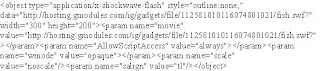
Finally, paste it into the large white area, and added a caption up at the top: Save. Then "view blog" and see if it worked. If not, just try again. Getting there is more than half the fun! The first time this worked, I was plagued by delusions of grandeur.
First, click on the blue link amid the swimming fish to reach abowman at http://abowman.com/google-modules/fish/ and copy the string of code from where it says "embed."
Then go to the Design tab at the top of your blog. Open it:
Click on the top link - "Add a Gadget" and the following box will appear:
Then choose one of the options (or better yet, investigate them all) I added the Koi at the "HTML/JavaScript" option.
This is what you will be pasting in:
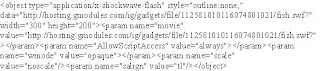
Finally, paste it into the large white area, and added a caption up at the top: Save. Then "view blog" and see if it worked. If not, just try again. Getting there is more than half the fun! The first time this worked, I was plagued by delusions of grandeur.
Subscribe to:
Comments (Atom)





